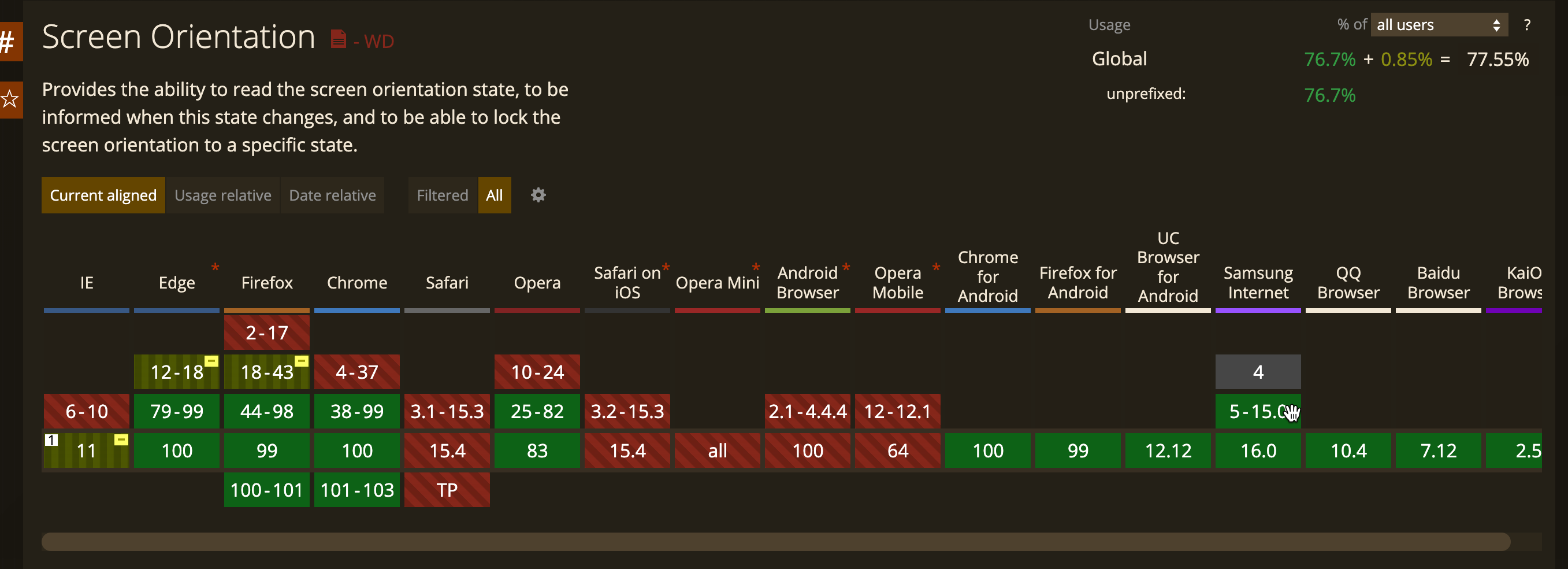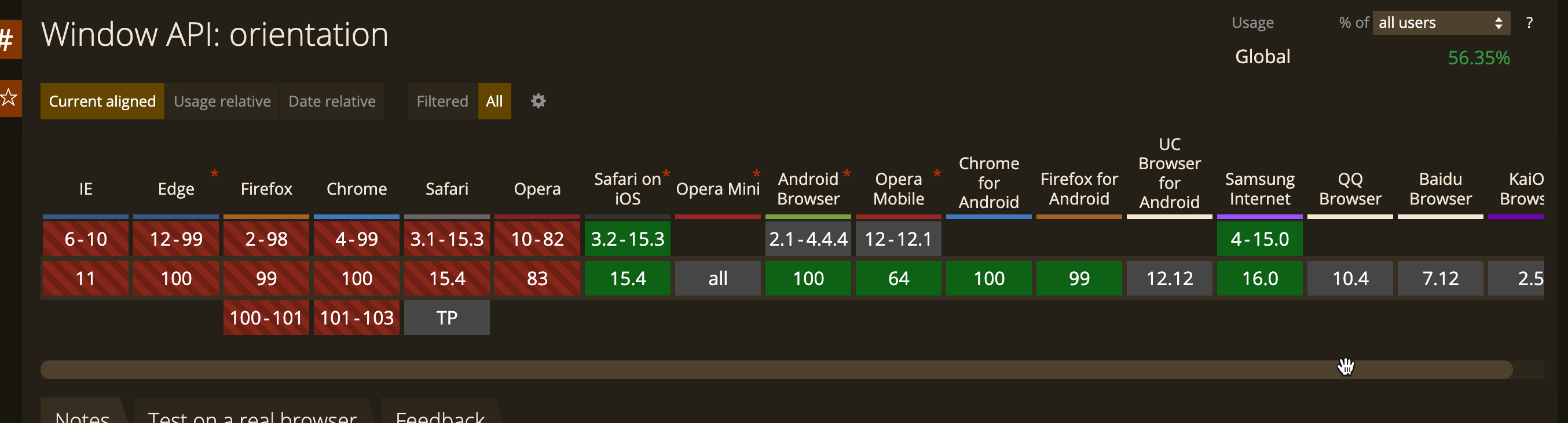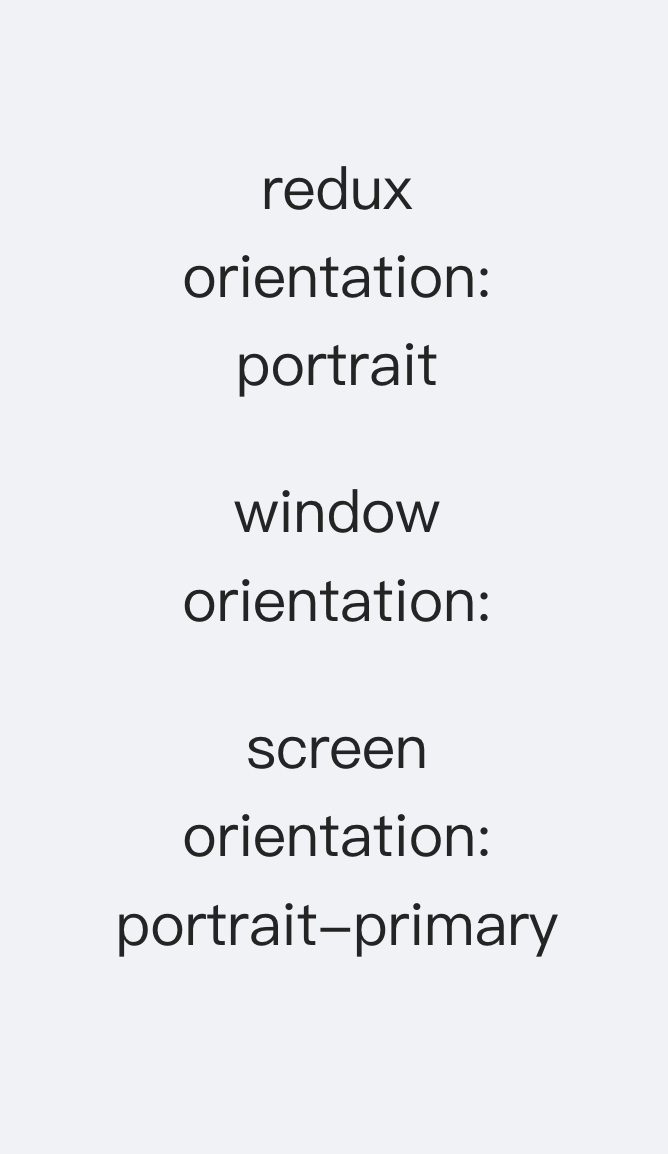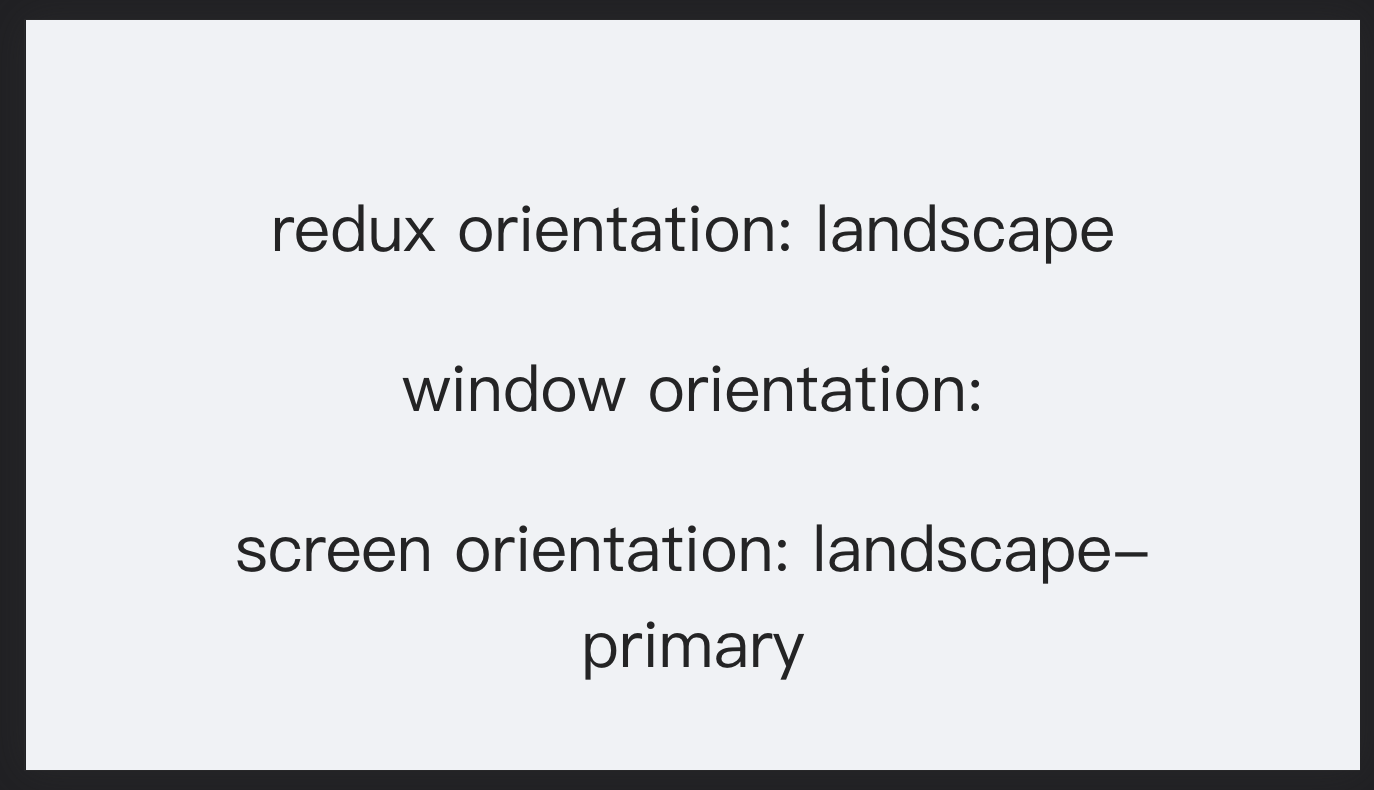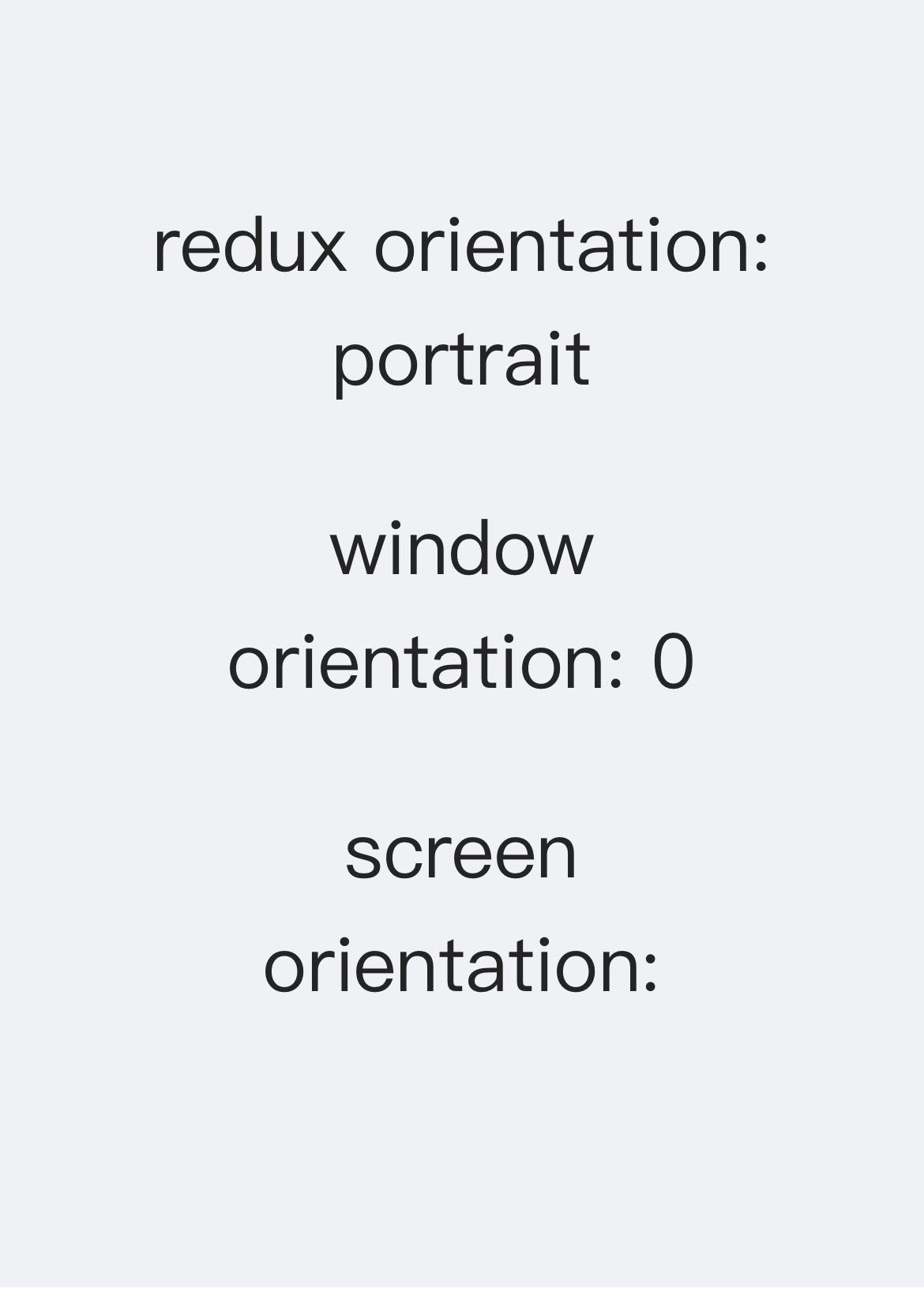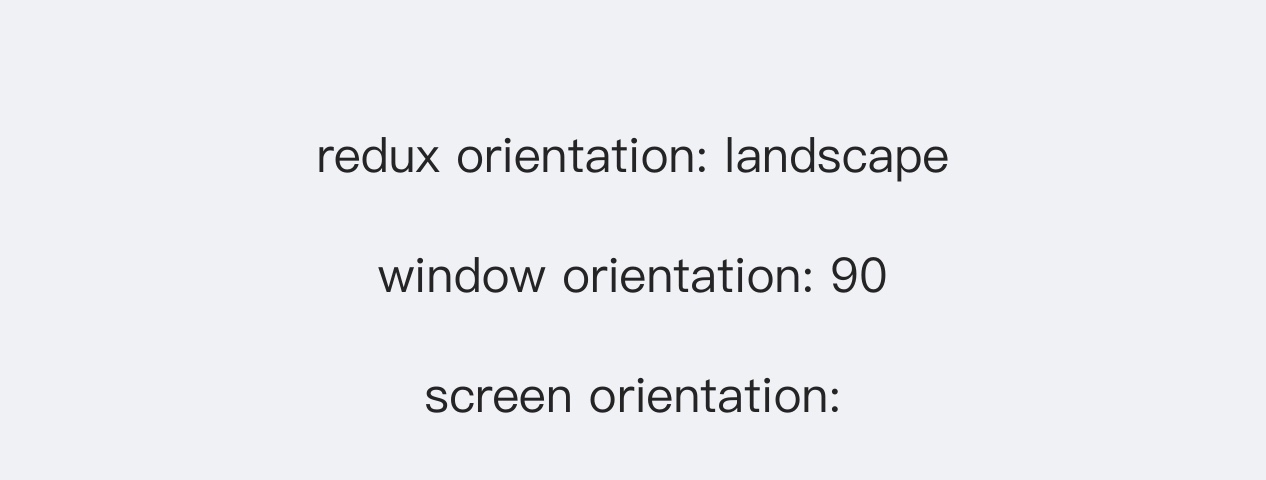背景
直播产品的直播页面分为两种布局,当手机设备横过来的时候需要切换为一种类似全屏的布局,所以需要在产品的各个组件中判断是否是横屏状态
思路
尝试使用window.screen相关API来监听设备屏幕的朝向,并使用redux和自定义hooks来全局应用朝向的样式和逻辑
实现
Orientation API
目前的W3C标准下,判断方向的api是screen orientation,兼容范围如下
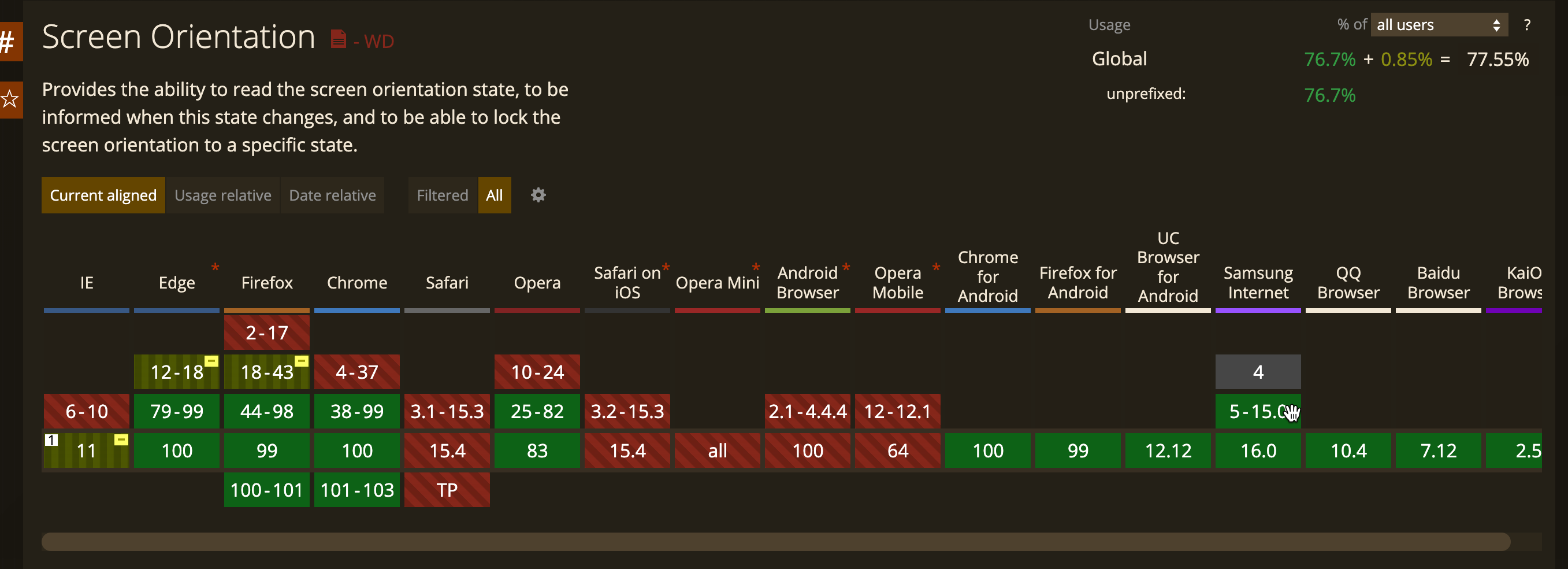
可见,Safari on iOS完全不兼容该api,覆盖率仅有76.7%,所以必须要同时兼容更旧的window.orientation API
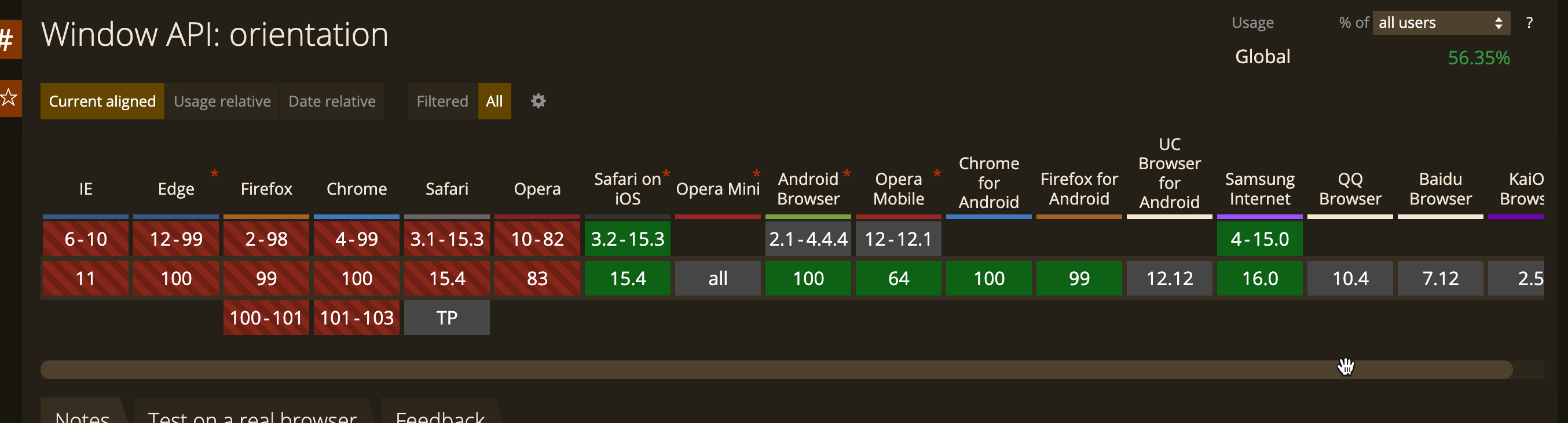
两个api都兼容的话即可满足绝大部分情况下的方向监听要求
自定义Hooks
首先实现一个监听用的自定义hooks
1
2
3
4
5
6
7
8
9
10
11
12
13
14
15
16
17
18
19
20
21
22
23
24
25
26
27
28
29
30
31
32
33
34
35
36
37
38
39
40
41
42
43
44
45
46
47
48
49
50
51
52
53
54
55
56
57
58
59
60
61
62
63
64
65
66
67
68
69
70
71
72
73
74
75
76
77
78
79
80
81
82
83
84
85
86
87
88
89
90
91
92
93
94
95
96
97
98
|
import {useEffect} from 'react'
import {useDispatch, useSelector} from 'react-redux'
import useOrientation from '@/hooks/useOrientation'
const supportOrientation = () => (typeof window.orientation === 'number' && typeof window.onorientationchange === 'object')
const useListenOrientation = () => {
const [orientation] = useOrientation()
const dispatch = useDispatch()
const checkScreenOrient = (e) => {
console.log('screen orient change:', e)
const newType = window.screen.orientation.type
if (newType) {
const orient = newType.toLowerCase().indexOf('landscape') > -1 ? 'landscape' : 'portrait'
if (orient !== orientation) {
setTimeout(() => {
dispatch.app.setOrientation(orient)
}, 100)
}
}
}
const checkWindowOrientation = (e) => {
console.log('orient change:', e)
const windowOrient = window.orientation
let newOrient
if([90, -90].includes(windowOrient)) {
newOrient = 'landscape'
} else {
newOrient = 'portrait'
}
if(newOrient !== orientation) {
setTimeout(() => {
dispatch.app.setOrientation(newOrient)
}, 100)
}
}
useEffect(() => {
if (window.screen.orientation) {
checkScreenOrient(window.screen.orientation)
} else if(supportOrientation()) {
checkWindowOrientation()
}
}, [])
useEffect(() => {
if (window.screen.orientation) {
window.screen.orientation.onchange = checkScreenOrient
return () => {
window.screen.orientation.onchange = () => {}
}
} if(supportOrientation()) {
window.addEventListener('orientationchange', checkWindowOrientation)
return () => {
window.removeEventListener('orientationchange', checkWindowOrientation)
}
}
}, [orientation])
return [orientation]
}
export default useListenOrientation
|
然后编写给所有需要知道当前的方向的React组件来获取当前方向的hooks
1
2
3
4
5
6
7
8
9
10
11
12
13
14
15
16
|
import {useSelector} from 'react-redux'
const useOrientation = () => {
const [orientation] = useSelector(state => [state.app.orientation])
const isLandscape = orientation === 'landscape'
return [orientation, isLandscape]
}
export default useOrientation
|
测试页面
1
2
3
4
5
6
7
8
9
10
11
12
13
14
15
16
17
18
19
20
21
22
|
import React, {useEffect, useState} from 'react'
import useListenOrientation from '@/hooks/useListenOrientation'
import s from './index.module.less'
const OrientationTest = (props) => {
const [orientation] = useListenOrientation()
return <div className={s.wrapper}>
<div>redux orientation: {orientation}</div>
<div>window orientation: {window.orientation}</div>
<div>screen orientation: {window.screen.orientation?.type}</div>
<div style={{fontSize: 12}}>{event}</div>
</div>
}
export default OrientationTest
|
效果:
使用的浏览器是Google Chrome 100
竖屏时:
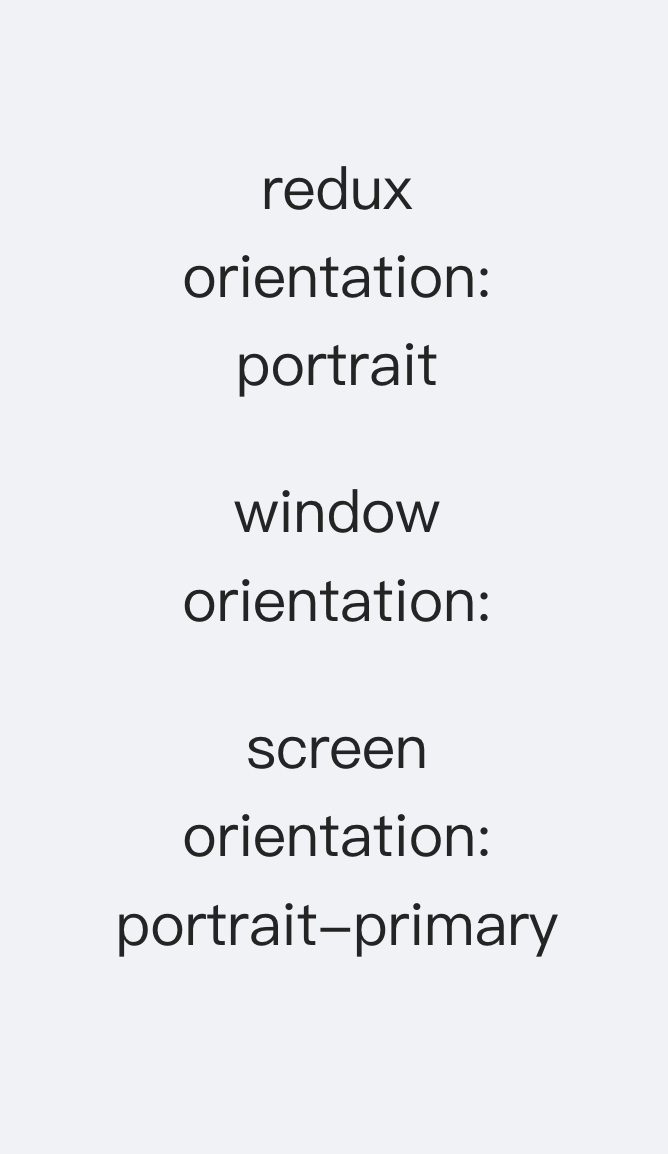
横屏时:
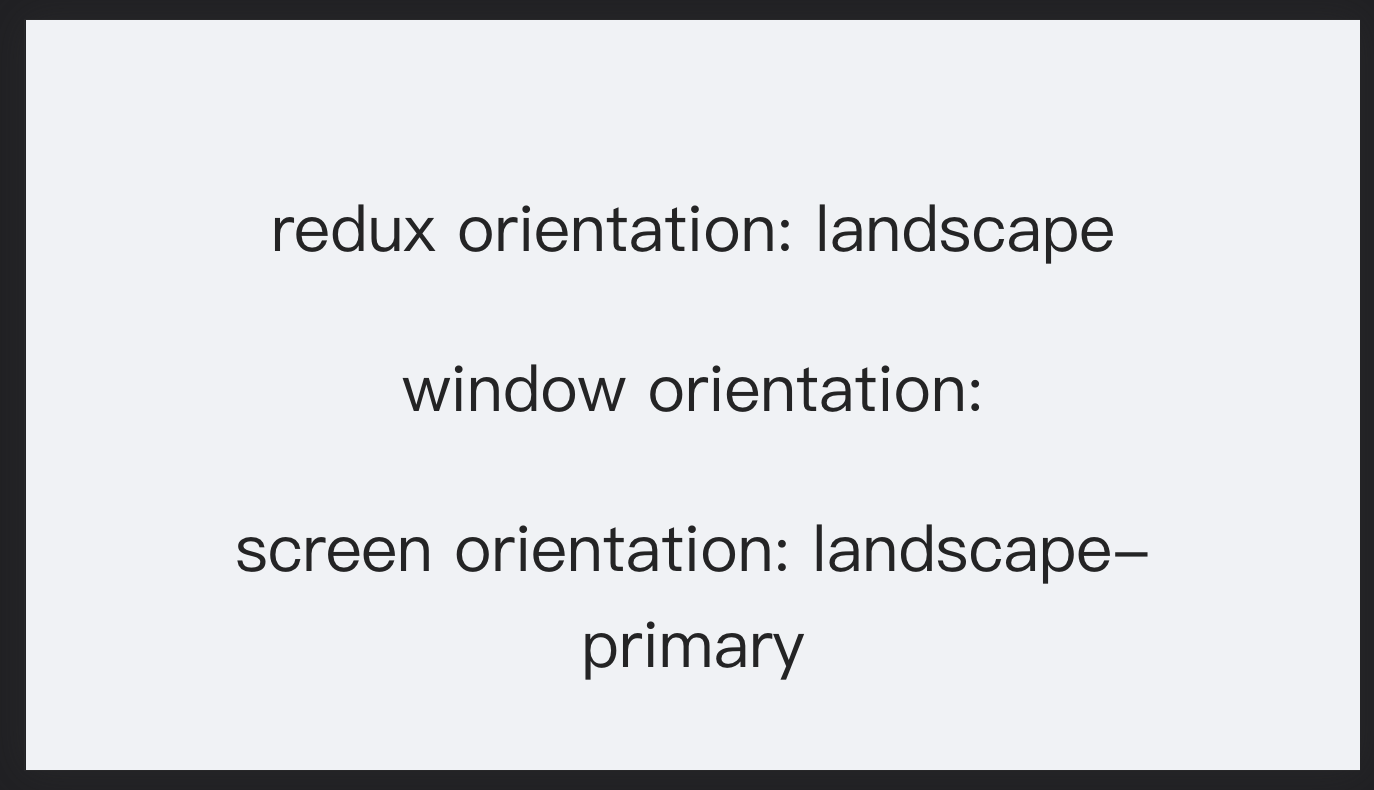
使用的浏览器是Safari On iOS
竖屏时:
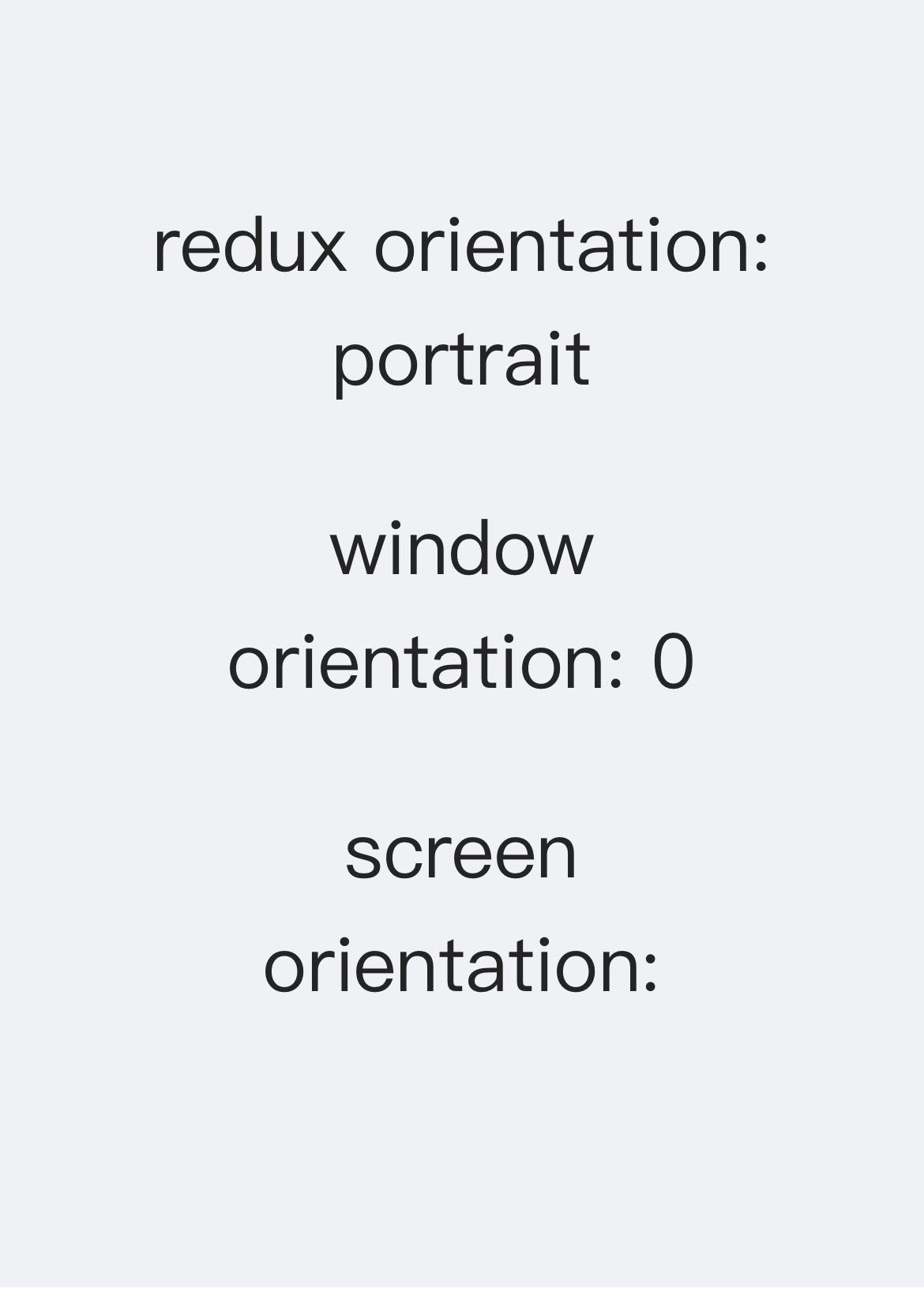
横屏时:
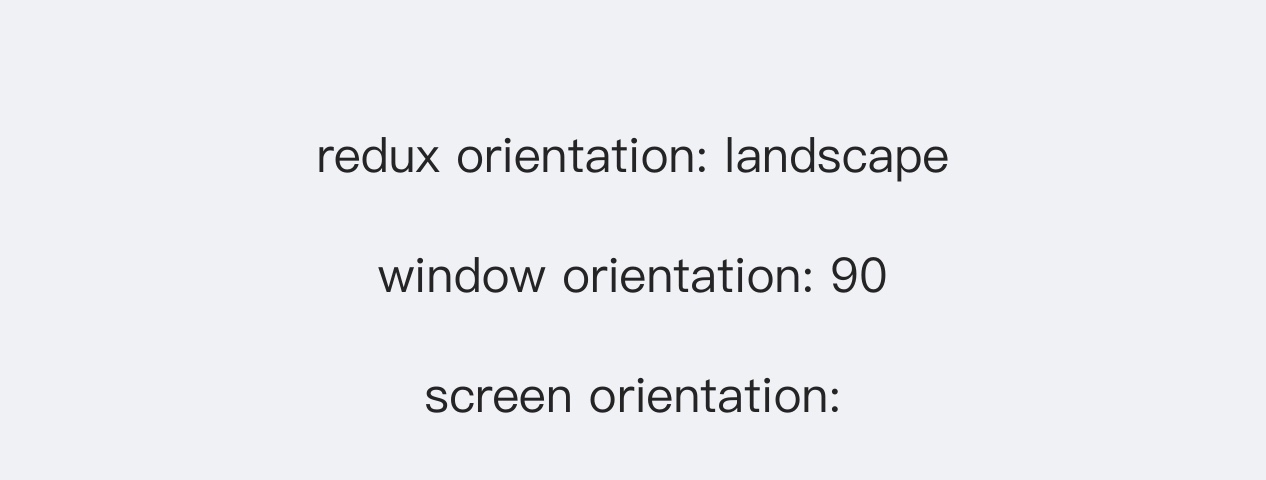
参考